Need to move money between Netspend cards quickly and easily? Learn How to Transfer Money from One Netspend Card to Another in just a few simple steps!
Table of Contents
Netspend is a leading provider of prepaid debit cards in the United States, offering a flexible way to manage finances without a traditional bank account. Whether you’re splitting bills with a friend, helping family members, or managing multiple Netspend accounts, transferring money from one Netspend card to another can be a convenient solution. The process is straightforward, thanks to Netspend’s user-friendly tools like the FlashPay feature and the Online Account Center.
This blog post provides a detailed guide on how to transfer money between Netspend cards, including step-by-step instructions, advantages and disadvantages, practical tips, and answers to common questions. By the end, you’ll be equipped to move funds seamlessly and make the most of your Netspend accounts.
What is a Netspend Card?
A Netspend card is a prepaid Visa or Mastercard debit card that allows users to load funds and use them for purchases, bill payments, ATM withdrawals, or transfers. Issued by partner banks like The Bancorp Bank, MetaBank, or Republic Bank & Trust Company, Netspend cards are FDIC-insured and don’t require a credit check or minimum balance, making them accessible for those who are unbanked or prefer not to use traditional banking services. Netspend cards can be reloaded at over 130,000 locations (e.g., Walmart, CVS) or through direct deposits, and they support features like cash-back rewards and a high-yield savings account option.
Key Features of Netspend Cards
- Prepaid Flexibility: Load only the amount you want to spend, reducing the risk of overdraft fees.
- No Credit Check: Ideal for those with limited or poor credit history.
- Wide Acceptance: Use anywhere Visa or Mastercard is accepted, both online and in-store.
- FlashPay: A feature that enables fast, fee-free transfers between Netspend accounts and other compatible prepaid cards (e.g., ACE Elite, Control, Purpose).
- Mobile App and Online Account Center: Manage funds, check balances, and initiate transfers via the Netspend app or website.
- FDIC Insurance: Funds are insured up to $250,000 through partner banks.
Why Transfer Money Between Netspend Cards?
Transferring money from one Netspend card to another is useful in various scenarios, such as:
- Supporting Loved Ones: Send money to friends or family with Netspend accounts for emergencies or shared expenses.
- Managing Multiple Accounts: If you have multiple Netspend cards (e.g., one for personal use, one for business), you can consolidate or redistribute funds.
- Splitting Costs: Easily split bills, rent, or group expenses with other Netspend users.
- Avoiding Cash: Transfers are safer and more convenient than carrying or mailing cash.
- Quick Access: Funds transfer instantly, making it ideal for urgent needs.
Netspend’s FlashPay feature and Online Account Center make these transfers fast, secure, and often free, but understanding the process and its nuances ensures a smooth experience.
How to Transfer Money from One Netspend Card to Another

The primary method for transferring money between Netspend cards is using the FlashPay feature, which allows instant, fee-free transfers between Netspend accounts or other compatible prepaid cards (e.g., ACE Elite, Control, Purpose). Below are the detailed steps to complete a transfer using the Netspend Online Account Center or mobile app.
Steps to Transfer Money Using FlashPay
- Ensure Both Accounts Are Active:
- Confirm that both the sending and receiving Netspend cards are activated and free of restrictions (e.g., fraud holds or verification issues).
- Both accounts must be verified with your name, address, date of birth, and government ID number, as required by the USA PATRIOT Act.
- Log In to Your Netspend Account:
- Access the Netspend Online Account Center at www.netspend.com or open the Netspend mobile app (available on iOS and Android).
- Sign in with your username and password. If you don’t have an account, create one by entering your name, address, email, and card details.
- Obtain the Recipient’s FlashPay ID:
- Ask the recipient for their FlashPay ID, a unique identifier for their Netspend account. They can find it in the Online Account Center or app under the main menu or “Move Money” section.
- You’ll also need the recipient’s name to ensure the transfer goes to the correct account.
- Navigate to the Transfer Section:
- In the Online Account Center or app, go to the Move Money or Send Money section (wording may vary slightly).
- Select Send Money or Transfer Money to initiate a FlashPay transfer.
- Enter Transfer Details:
- Choose the Netspend card you want to transfer money from (if you have multiple cards linked to your account).
- Enter the recipient’s name, FlashPay ID, and the amount you wish to transfer.
- Ensure the sending card has sufficient funds to cover the transfer amount, including any potential fees (though online FlashPay transfers are typically free).
- Review and Submit:
- Double-check the recipient’s FlashPay ID and amount to avoid errors.
- Submit the transfer. Funds should appear in the recipient’s account instantly, provided there are no restrictions or issues.
- Confirm Receipt:
- Check your transaction history in the Online Account Center or app to confirm the transfer was successful.
- Ask the recipient to verify that the funds have been received in their Netspend account.
Alternative Method: Using a Customer Service Agent
If you cannot access the Online Account Center or app, you can contact Netspend’s Customer Service at 1-866-387-7363 to initiate a transfer. However, this method incurs a $4.95 Account-to-Account Transfer Fee per transfer, unlike online FlashPay transfers, which are free.
- Steps:
- Call Netspend Customer Service and provide your account details for verification (e.g., card number, name, date of birth).
- Provide the recipient’s name and FlashPay ID or account details.
- Specify the transfer amount and confirm the $4.95 fee.
- Wait for confirmation from the agent. The transfer should process instantly.
Note: This method is less common due to the fee and longer processing time (agent verification may take a few minutes).
Indirect Method: Using Third-Party Services (e.g., PayPal)
If direct FlashPay transfers are unavailable (e.g., due to account restrictions), you can use a third-party service like PayPal to move money between Netspend cards indirectly. This method involves additional steps and potential fees.
Steps:
- Link both Netspend cards to your PayPal account:
- Log in to PayPal at www.paypal.com.
- Go to Wallet > Link a Card and enter the details for both Netspend cards.
- Verify each card by confirming the temporary $1.00 charge and code on your Netspend statement.
- Transfer funds from the sending Netspend card to your PayPal account:
- In PayPal, go to Send & Request > Send to Bank Account > Debit Card Deposit.
- Select the sending Netspend card, enter the amount, and submit.
- PayPal may charge a fee (e.g., 1%–2%) and transfers take 1–3 days unless you use PayPal’s instant transfer (additional fee).
- Transfer funds from PayPal to the receiving Netspend card:
- In PayPal, select Send to Bank Account > Debit Card Deposit.
- Choose the receiving Netspend card, enter the amount, and submit.
- Confirm the funds appear in the recipient’s Netspend account (instant for PayPal instant transfers, 1–3 days for standard).
Note: PayPal transfers require a PayPal Balance account and may have daily limits ($300/day, $2,000/30 days). Fees vary based on the funding source (e.g., debit card, bank account).
Advantages of Transferring Money Between Netspend Cards
- Speed: FlashPay transfers are instant, making them ideal for urgent needs like emergency funds or splitting bills.
- No Fees for Online Transfers: FlashPay transfers completed online or via the app are free, unlike agent-assisted transfers.
- Convenience: The Netspend app and Online Account Center are user-friendly, allowing transfers anytime, anywhere.
- Wide Compatibility: FlashPay supports transfers to other Netspend cards and compatible prepaid cards (ACE Elite, Control, Purpose).
- Security: Netspend uses encryption and requires identity verification, reducing the risk of unauthorized transfers.
- No Bank Account Needed: Perfect for unbanked individuals or those avoiding traditional banking.
Disadvantages of Transferring Money Between Netspend Cards
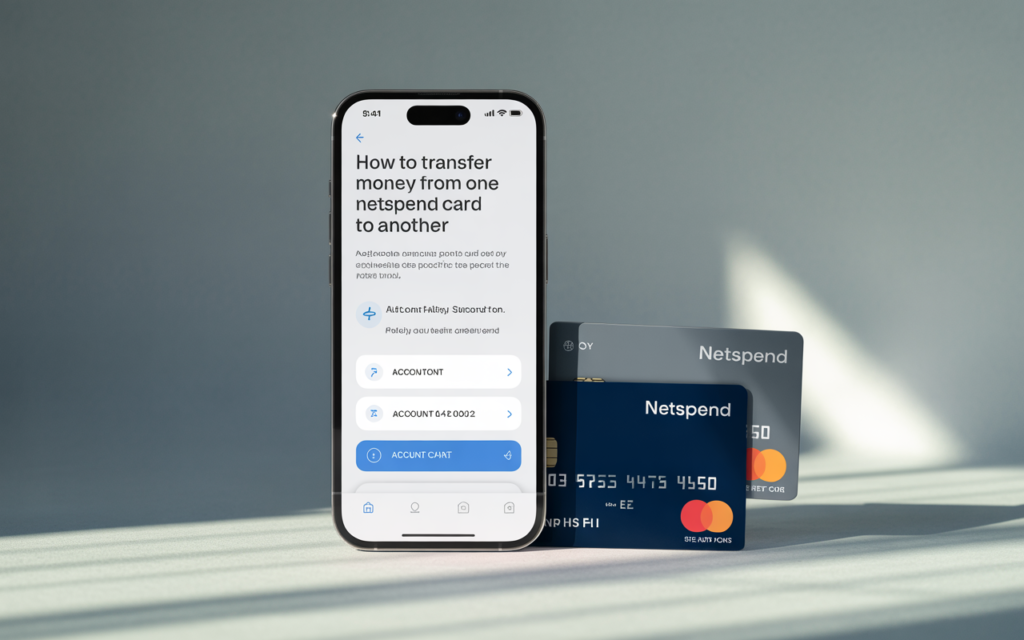
- Account Restrictions: Both cards must be activated and verified, or transfers may be blocked (e.g., for suspected fraud or incomplete identity verification).
- Fees for Agent-Assisted Transfers: A $4.95 fee applies for transfers via customer service, making online transfers preferable.
- Balance Limits: The recipient’s account cannot exceed Netspend’s holding limit (typically $15,000), and insufficient funds on the sending card will block the transfer.
- Indirect Method Fees: Using PayPal or other third-party services incurs fees (e.g., 1%–2% for PayPal transfers) and takes longer (1–3 days).
- Verification Delays: If a card isn’t fully verified, transfers may be restricted, requiring additional documentation.
- Customer Service Challenges: Some users report difficulties with Netspend’s customer service, especially for complex issues like locked accounts.
Tips for a Smooth Transfer
- Verify Accounts First: Ensure both Netspend accounts are activated and fully verified with name, address, date of birth, and government ID to avoid restrictions.
- Double-Check FlashPay ID: Confirm the recipient’s FlashPay ID and name to prevent sending funds to the wrong account.
- Check Balances: Verify the sending card has enough funds to cover the transfer and any potential fees (e.g., for agent-assisted transfers).
- Use the App or Website: Avoid the $4.95 fee by initiating FlashPay transfers online or via the Netspend app instead of calling customer service.
- Monitor Transaction History: Check the “Activity” section in the Online Account Center or app to confirm the transfer was successful.
- Avoid Third-Party Services Unless Necessary: Use FlashPay for fee-free, instant transfers instead of PayPal, which involves fees and delays.
- Enable Notifications: Turn on push or email notifications in the Netspend app to track transfers and account activity.
- Contact Support for Issues: If a transfer fails, call Netspend at 1-866-387-7363 or use the in-app chat, but be prepared for potential delays.
- Test Small Amounts: For first-time transfers, send a small amount (e.g., $5) to ensure the process works before transferring larger sums.
- Secure Your Device: Use a secure Wi-Fi network and keep your app updated to protect your account details during transfers.
What to Expect When Transferring Money
- Speed: FlashPay transfers are instant, with funds appearing in the recipient’s account immediately, assuming no restrictions.
- Fees: Online FlashPay transfers are free, but agent-assisted transfers cost $4.95. Indirect methods like PayPal may incur 1%–2% fees.
- Limits: Transfers are limited by the sender’s available balance and the recipient’s account holding limit (typically $15,000). PayPal transfers are capped at $300/day or $2,000/30 days.
- Security: Netspend uses encryption and requires identity verification for transfers. Always verify the recipient’s FlashPay ID to avoid errors.
- Confirmation: You’ll see the transfer in your transaction history, and the recipient should confirm receipt in their account.
- Overdraft Option: If the sending account has insufficient funds, Netspend offers overdraft protection (up to $10 free, $15 fee for higher amounts).
FAQs
1. Can I transfer money from one Netspend card to another without a FlashPay ID?
No, you need the recipient’s FlashPay ID and name to transfer money directly using FlashPay. Without it, you’d need to use an indirect method like PayPal, which involves fees and delays.
2. Are there fees for transferring money between Netspend cards?
Online FlashPay transfers are free. However, transfers initiated through a Netspend Customer Service agent cost $4.95 per transfer. Indirect methods like PayPal may also incur fees (e.g., 1%–2%).
3. How long does it take to transfer money from one Netspend card to another?
FlashPay transfers are instant, with funds appearing in the recipient’s account immediately if both accounts are verified and unrestricted. Indirect methods like PayPal take 1–3 days for standard transfers.
4. What should I do if my Netspend transfer fails?
Check that both accounts are verified and have sufficient funds. Confirm the recipient’s FlashPay ID is correct. If the issue persists, contact Netspend Customer Service at 1-866-387-7363 or use the in-app chat. Be prepared for potential delays in resolution.
Conclusion
Transferring money from one Netspend card to another is a quick and convenient process, especially with the FlashPay feature, which offers instant, fee-free transfers via the Netspend app or Online Account Center. By ensuring both accounts are activated, verified, and have sufficient funds, you can move money seamlessly to support friends, manage multiple accounts, or split expenses. While indirect methods like PayPal provide alternatives, they involve fees and delays, making FlashPay the preferred choice. With the step-by-step guide, advantages, disadvantages, and tips provided, you’re ready to transfer funds confidently. Start using Netspend’s tools today to manage your finances with ease and flexibility!
Do Follow Dragcast on Social Media For More Such Content.







Add Comment